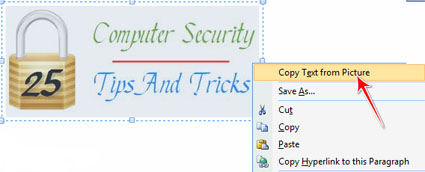Google chrome became the number one web browser beating IE recently. Cashing
in on this success they are all set to promote Chrome OS as an
alternate operating system for desktops targeted at business users.
Google in association with Samsung
today launched the Chromebox, a mini PC running on Google’s browser
based OS. The device is designed for people who want some screen
flexibility in their Chrome OS experience.
The Chromebox is ‘thin client’ device. Users can plug in their monitor, keyboard and mouse to access applications stored elsewhere. It gives users a change from windows and OS X and an opportunity to try a brand new cloud connected, Linux based OS.
The Chromebox comes with more ports than the Chromebook, though it is missing an SD card reader. Apart from this the device is just a ‘box’ version of the new Chromebook 550. Users are comparing the Chromebook with Apple Mac Mini, which is ideally used for home theatres. But in reality the makers have launched the device to compete with the Mac and Windows PCs.
Chromebox is prices at $329. Google gives users added administration tools, hardware warranty, and lifetime support including 24-hour phone support for the retail price plus $150. This clearly indicates that the device has been launched keeping businesses and educational institutions in mind. It will cost an institution $479 plus the cost of desktop and keyboard to have a fully functioning desktop. Since more than one user can use the same desktop it makes for a smart buy for management.
What makes Chromebox work is the OS is runs on. With Google providing newer updates on short intervals with the latest Chrome OS 19 being desktop like. It is a smart buy when various users use a single unit, but it is more on the pricier end for an individual user. Let us hope Samsung is listening.