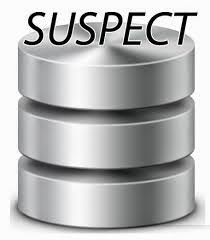Convert UTC Time to specific Time-Zone on SQL
CREATE FUNCTION [dbo].[ConvertDatewithZoneOffset]
(
@DateTimeStamp DATETIME,
@TimeZoneOffset VARCHAR(20)
)
RETURNS DATETIME
AS
BEGIN
RETURN CONVERT(DATETIME,
SWITCHOFFSET(CONVERT(DATETIMEOFFSET,
DATEADD(hh, DATEDIFF(hh, GETDATE(), GETUTCDATE()), @DateTimeStamp)),@TimeZoneOffset))
END