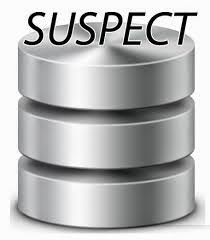 If your Database goes to Suspected Mode you can try below queries to retrieve the database in normal mode.
If your Database goes to Suspected Mode you can try below queries to retrieve the database in normal mode.
Reason for database to go into suspect mode:
1. Data files or log files are corrupt.
2. Database server was shut down improperly
3. Lack of Disk Space
4. SQL cannot complete a rollback or roll forward operation.
- Open SQL Server Management Studio
- Open new query window and execute some queries:
- use master
- Alter Database TestDataBase Set Emergency
- ALTER DATABASE TestDataBase SET SINGLE_USER
- DBCC CHECKDB (TestDataBase , REPAIR_ALLOW_DATA_LOSS) WITH NO_INFOMSGS;
- ALTER DATABASE TestDataBase SET MULTI_USER
- ALTER DATABASE TestDataBase SET ONLINE
- SELECT STATE_DESC FROM SYS.DATABASES WHERE NAME='TestDataBase'
- If all queries executed successfully, then database is recovered from suspected mode (some data may be loss after completion of this process. Ask the store to do PI after this process.).








